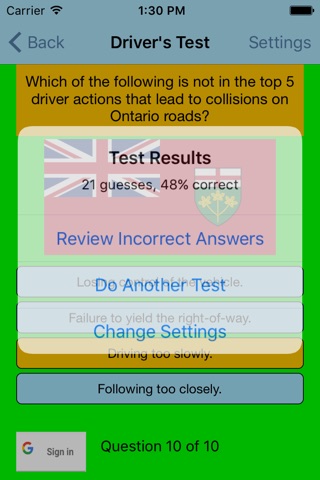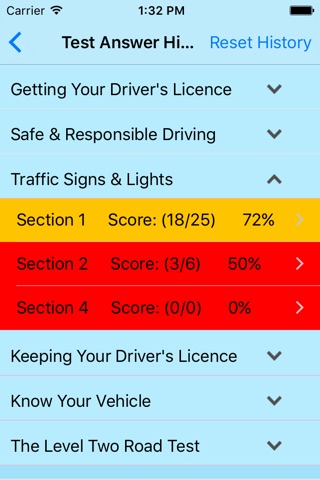We know you dont want to read the drivers handbook. Thats okay, cause weve got you covered. Weve put all of the drivers handbook content into this app in the form of over 400 fun questions with immediate feedback for each question.
Share your test scores on the Leaderboards and challenge your friends. Gain Achievements to gain confidence as you progress.
Each question has a direct link to the online version of the drivers handbook, so that if you get it wrong you can review the exact section where the question came from.
This app has all the tools to ensure you pass your G1 or G2 test and become a knowledgeable and safe driver:
- Over 400 in-app questions taken directly from the official Ministry of Transportation (MTO) drivers handbook.
- immediate feedback for each question, including additional information for greater understanding.
- testing for all the signs that youll normally see.
- a review session for incorrect guesses during each test.
- historical tracking for scores on each section of the MTO handbook, so that youll know which sections you may be having challenges on, and better focus your studying.
- each section of the test history has a direct link to the online version of the MTO handbook.
- the ability to select how many questions you want in each test.
- the ability to focus the test on any chapter from the MTO handbook. If you want to test yourself on just signs, then select "Traffic Signs and Lights". If you want to just test yourself on the G2 Road Test, then simply select the chapter alone.
- complete and specific description of the driving skills necessary to pass your G2 road test (L2 Exit Test).
- complete listing of all driving offences that lead to Demerit points.
- clear description of the different stages of the Demerit Escalation Process, for both novice and fully licensed drivers.
- links to MTO videos that will provide you with better understanding of the licensing process, as well as how to be a better and more responsible driver.
- by tapping the winged-steering wheel on the start page, you can access an information section that will tell you how to maximize your use of this amazing app.
The app tracks how you are progressing for each section of each chapter in relation to the handbook. So you can see your score for each handbook section and readup on the sections where you may be performing poorly. So as opposed to memorizing questions, you will actually know the material which will make the actual test a whole lot easier.
The test settings give you the ability to select test questions from specific chapters in the handbook by simply selecting the chapter that you want to focus on. If you want to focus on “Safe and Responsible Driving”, then you need only select that chapter in the settings. If you want to only do questions on signs then you do all the questions on signs within the entire app.
You can opt out of the in-app giveaways in the Settings.
Test History
This section contains the history for your answers to the test questions. The section headers for each section start out as red, but will change to green with a grade of 80% or greater for each section. When you get all of the sections green (without reseting the history), then youll know you are ready to take the test - for Real!
Level 2 Road Test (G2 Exit Road Test)
The app provides you with a full outline of the driving skills necessary to pass your G2 Exit Road Test.
The informational videos supplied by the MTO will also assist you in this endeavour.
Demerit Points
The app provides you with a complete listing of the demerit points that will be received for traffic offences. An outline of the demerit point escalation process for the various licencing levels is also there for your perusal.
Videos
Videos are not stored locally in the app. Instead videos are streamed from the MTO’s Youtube channel.